Connecting Students for World Read Aloud Day
Connecting your students with other classes around the globe for World Read Aloud Day can be tough. Scheduling a live skype session with a school in a different time zone can be a deal-breaker for what would otherwise be a wonderful learning experience for your students. Even when you overcome the scheduling issues, technology can fail to cooperate. Sometimes their mic isn’t working, sometimes your bandwidth ruins the idea, sometimes the server goes down or your principal decides to have a fire drill halfway through.
The good news is that you can still execute these ideas and not have to worry about the problems if you use VoiceThread for an asynchronous collaboration. At VoiceThread, we understand the issues surrounding global collaborations and we want to help you avoid the pitfalls of synchronous scheduling, high-pressure troubleshooting and bad timing.
We would like to empower you to create rich, memorable learning experiences like this:\
If you want to connect with other schools for collaborative read alouds, there are a few options. If both teachers have a Pro Educator License, they can share editing rights to a single VoiceThread. Even if one or more of the teachers is using our free trial account, you can still collaborate. Below you will find the steps you need to get your collaboration off the ground.
Collaboration between Pro Educators
1. Login to your VoiceThread account.
2. Go to your “Groups and Contacts” screen.
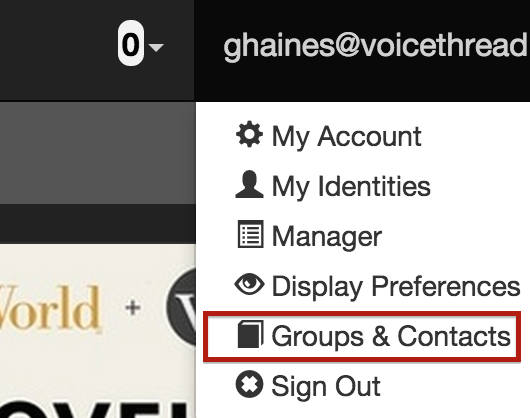
3. Add the other teacher to your contacts.
4. Create your VoiceThread either by using your webcam to record students reading, or by uploading images and having your students record audio comments for each image.
5. Click on share.
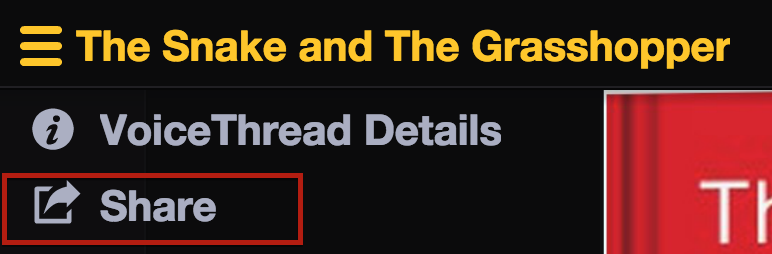
6. Share your VoiceThread with the other teacher. In the “secure” tab, search your contacts for the other teacher and click on them. Then click “edit” and click the blue share button.
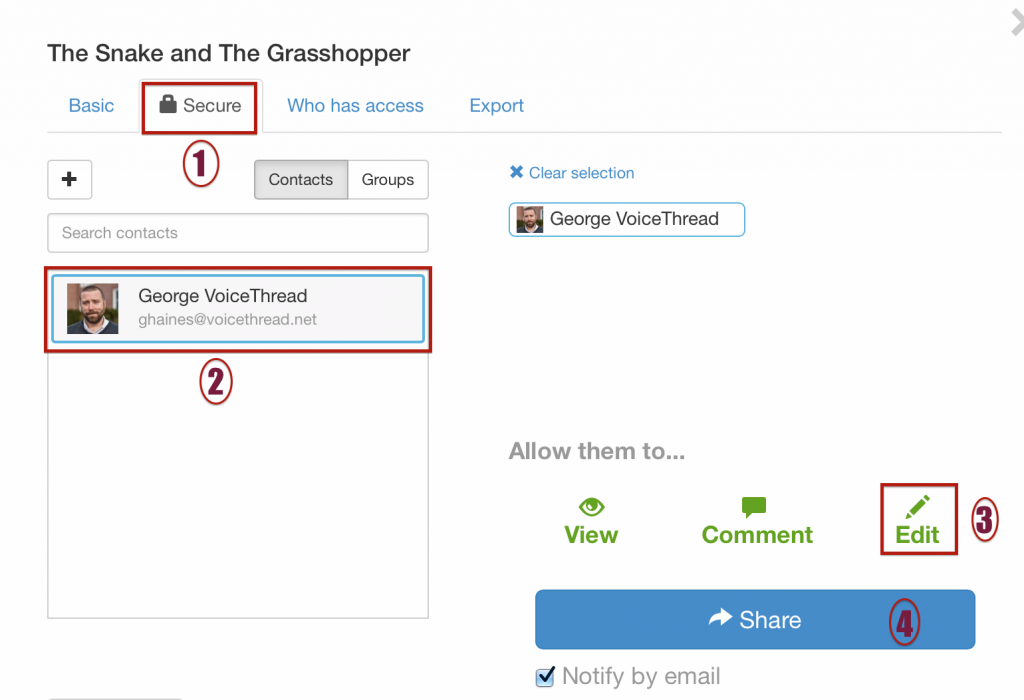
7. The other teacher will be notified that you shared the VoiceThread and they can upload and edit it with their own students.
8. Finished!
*** Collaboration between free accounts***
1. Login to your VoiceThread account.
2. Create your VoiceThread either by using your webcam to record students reading, or by uploading images from the book and having your students record audio comments for each image.
3. Ask your collaboration partner to email you the screenshots from their book. (Free trial users cannot share editing rights, so one of you will need to do all the uploading for both groups)
4. Click “share”
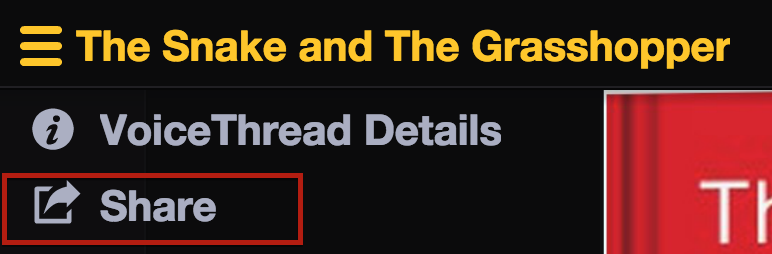
5. Click on the “Basic” tab and then click “copy link”. You can paste the link in an email and send it to your collaboration partner.
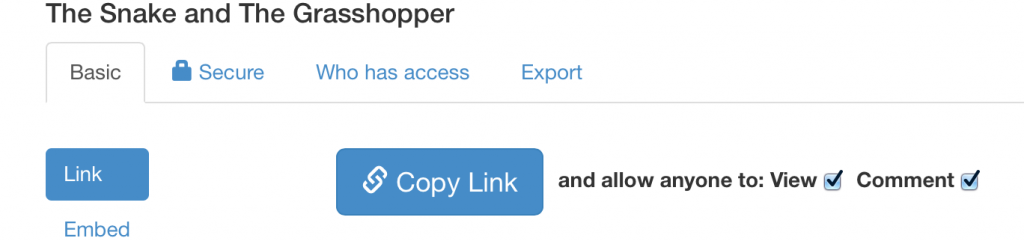
6. Your collaboration partner can have their students record their portion of the read aloud as audio or webcam comments.
7. Finished!
Let us know if you have any questions or comments about creating an asynchronous read aloud collaboration using VoiceThread. If you need help connecting with another school, let us know and we can help.
We would love to see your work and share it with the VoiceThread community! You can share your read alouds here: VoiceThread Read Alouds
